Hot-Plugging Dock Power to 100WDC PC Issues
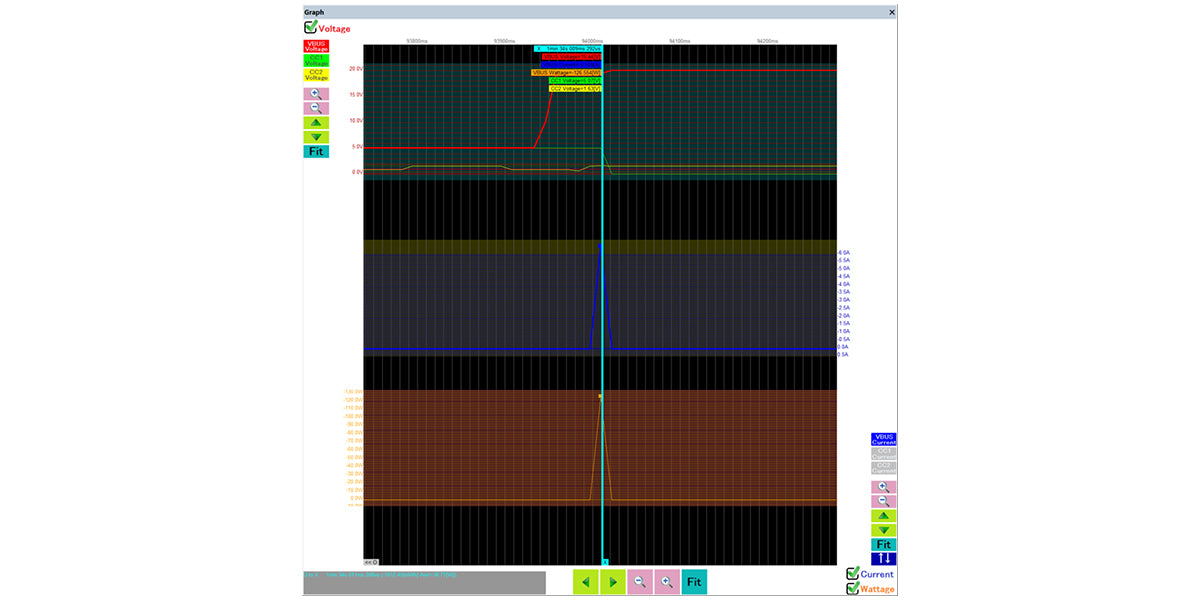
Targus DocKtors have discovered that some Windows PCs that Power Delivery Contract (PDC) at 100WDC (5A @ 20VDC) may draw more than 5A upon hot plugging a 100WDC PD 3.0 docking station to them.
These issues may manifest as:
- No Power Delivery Contract (PDC) or dock functions available for the PC.
- A PDC but with Over Current Protection (OCP) trip (no current draw) and/or no dock functionality.
- A PDC but with no video and/or Ethernet from the dock’s ports.
Targus is working with the associated PC vendors to rectify the problem. Targus always recommends keeping OS, firmware, and software current for best performance and functionality.
With some PC and dock combinations Targus may have a work around.
If you experience the issues, please contact you’re your PC OEM and Targus representative or DocKtor for further support or information.
Please contact your Targus representative or DocKtor for further support or information.
US Website: http://targus.com/us/support
Telephone: 1-800-283-6325
Canada Website: http://www.targus.com/ca/support
Australia Website: http://www.targus.com/au/support
Email: infoaust@targus.com, Telephone: 1800-641-645
New Zealand Telephone: 0800-633-222
Latin America Email: soporte@targus.com
Asia Pacific Website: https://ap.targus.com/pages/support


