Targus Releases MAC Address Clone Utility Version 1.01.030
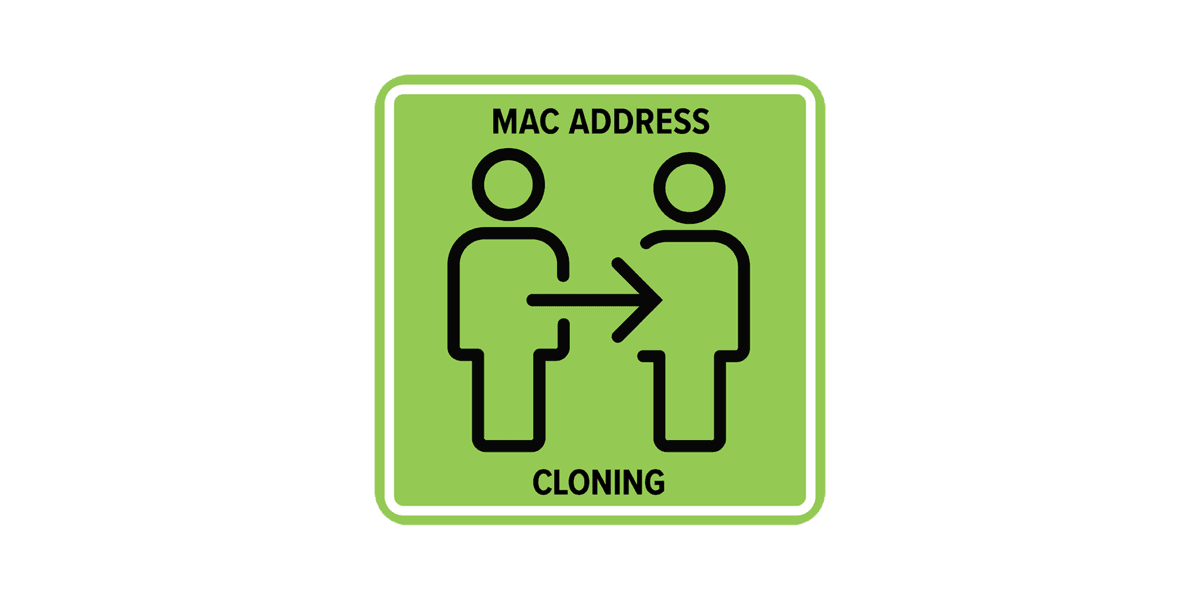
Targus has finished engineering testing of the Targus MAC Address Clone (TMAC) utility version 1.01.030 adding support for forthcoming Targus Universal Docking Station releases. It is not necessary to update from version 1.01.029 to version 1.01.030 to use the Targus MAC Address Clone Utility unless using one of these new docking stations, but it is recommended.
Current users can right-click on the TMAC task tray icon and select “Check for updates” to update their current version if enabled by their IT department.
Alternatively, it can be downloaded from any of the associated dock product pages, i.e. (https://cdn.targus.com/web/us/downloads/SetupClone.zip).
What It Does
The Targus MAC Address Clone Utility was developed for security-conscious enterprise customers to use in their environment. Please contact your Targus DocKtor or Targus sales representative to learn more.
The Targus Clone MAC Address Utility is configured to work with Microsoft Windows 10. It runs as a service that automatically replaces (spoofs, clones) a MAC address of any connected Targus Giga Ethernet network adapter with the MAC address of one of the built-in (Wired Ethernet, Wireless Ethernet, Bluetooth) network adapters from a Windows PC. The Targus Clone MAC Address Utility ensures selective access to network resources restricted by MAC address filtering. This functionality seeks to further prevent unauthorized access by devices not in the sanctioned network access list which are to be screened out or otherwise would gain network access via the Targus Docking Station network adapter.
Problems the software solves
- Prevents unauthorized users from accessing the corporate network through the Gigabit Ethernet adapter on Targus Universal Docks.
- Network access can be restricted based on the MAC address of authorized devices.
- Cloning the MAC address on the Targus Docking Station with that of the connected PC ensures only authorized devices can connect to the network.
- If the MAC address of the connected device is not on the Access Control List or Whitelist, then it will not be allowed onto the network.
- Enables organizations to enforce existing security controls while still realizing productivity/efficiency gains from using Targus docking stations.
Release Notes
This version adds support for new Targus Universal Docking Stations.
TMAC Logging (version 1.01.029 on)
This option causes a log file to be built that before MAC Address Cloning, the Targus MAC Address Clone Utility (TMAC) will write to a file on the host (it creates the file as necessary named “Dock History.txt”. The file will contain:
1. The local Data and Time (from the PC).
1. Time is 24 hour with current Time zone HH:MM:SS format .
2. Date format is zone dependent. Ex. US -> MM/DD/YYYY and India -> DD/MM/YYYY.
2. The full MAC Address of the Targus dock (before cloned) in Octets, XX:XX:XX:XX:XX:XX
3. And if there was an active ethernet connection (cable connected at dock and to switch) T/F.
This option can be set during installation, update, or on the Command Line:
To activate: install/update using “/log” command-line option to setup package, i.e. SetupClone.exe /z”/log”
OR
add/edit registry value named “Log” of type REG_DWORD under HKEY_LOCAL_MACHINE\SYSTEM\CurrentControlSet\Services\TMCSVC64\Parameters” registry key and set its value to “1”, then restart the Targus Clone MAC Address service;
to deactivate: install/update using “/nolog” command-line option to setup package, i.e. SetupClone.exe /z”/nolog”
OR
add/edit registry value named “Log” of type REG_DWORD under “HKEY_LOCAL_MACHINE\SYSTEM\CurrentControlSet\Services\TMCSVC64\Parameters” registry key and set its value to “0”, then restart the Targus Clone MAC Address service;


