Targus Releases R.5.3.1 for Ubuntu Linux
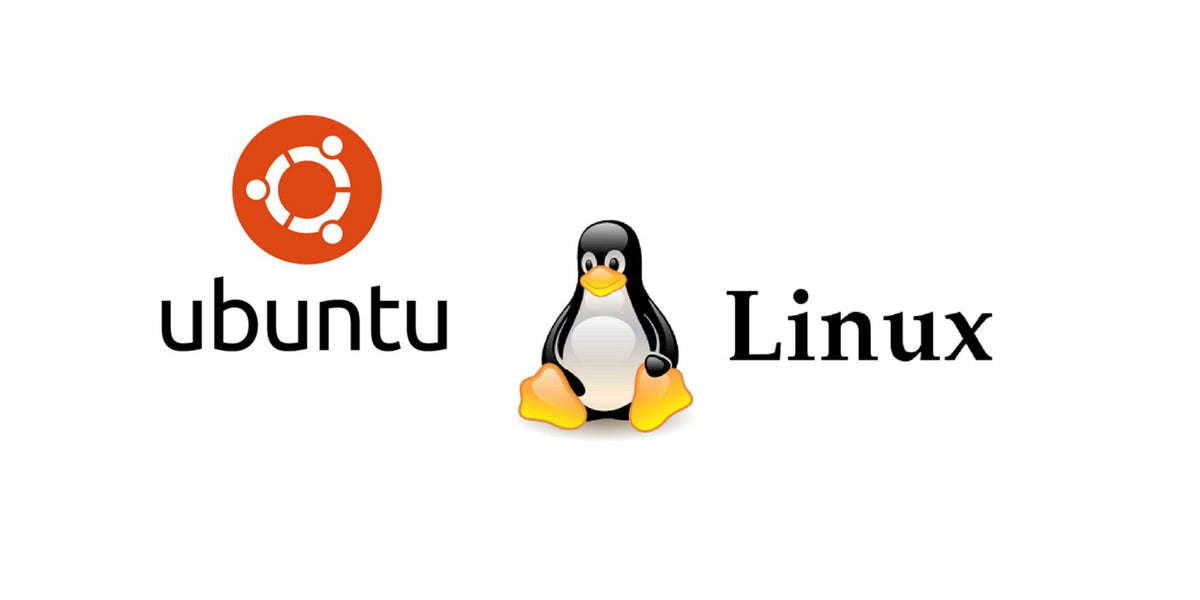
Targus released the driver software Release 5.3.1 adding support for Ubuntu 20.04. This version has been validated on a minimal set of DisplayLink based Targus Universal Docking Stations (UDS) but should work with any Targus Universal Docking Stations models ACP7XX, DOCK310, and DOCK1XX.
The driver enables video support for products using DisplayLink USB graphics technology. Standard native Ubuntu drivers provide support for audio and Ethernet interfaces. It provides production quality support for Targus Universal Docking Stations on specific variants of desktop Ubuntu Linux.
Supported O/S variants
This release has been prepared to be compatible with Ubuntu 20.04, 19.10, and 18.04. Other variants and editions may be compatible if they meet minimum O/S requirements but only 20.04 LTS has been validated by Targus at this time.
Upgrade Instructions
Uninstall the current DisplayLink Ubuntu driver with the following command on a Terminal and then follow the Installation Instructions below:
sudo displaylink-installer uninstall
Installation Instructions
- Make sure your Ubuntu distribution is up to date by running sudo apt-get update and then sudo apt-get dist-upgrade from a Terminal. If the distribution is not up to date, you may find issues with blank or corrupted USB displays.
- Extract the .run file from the .zip file. Make the .run file executable by right clicking on the file and choose “Properties”. Check the “Allow executing file as a program” box as shown below.

- Install the DKMS framework from a Terminal using command sudo apt-get install dkms
- Execute the DisplayLink .run file using the Terminal, by cding to the directory containing the .run file and running the command sudo ./displaylink-driver-XXXX.run (where xxxx is the version number)
- The DisplayLink software should install as shown below.

- You can now connect and may need to reconnect your DisplayLink products to the computer.



