HDMI or DisplayPort
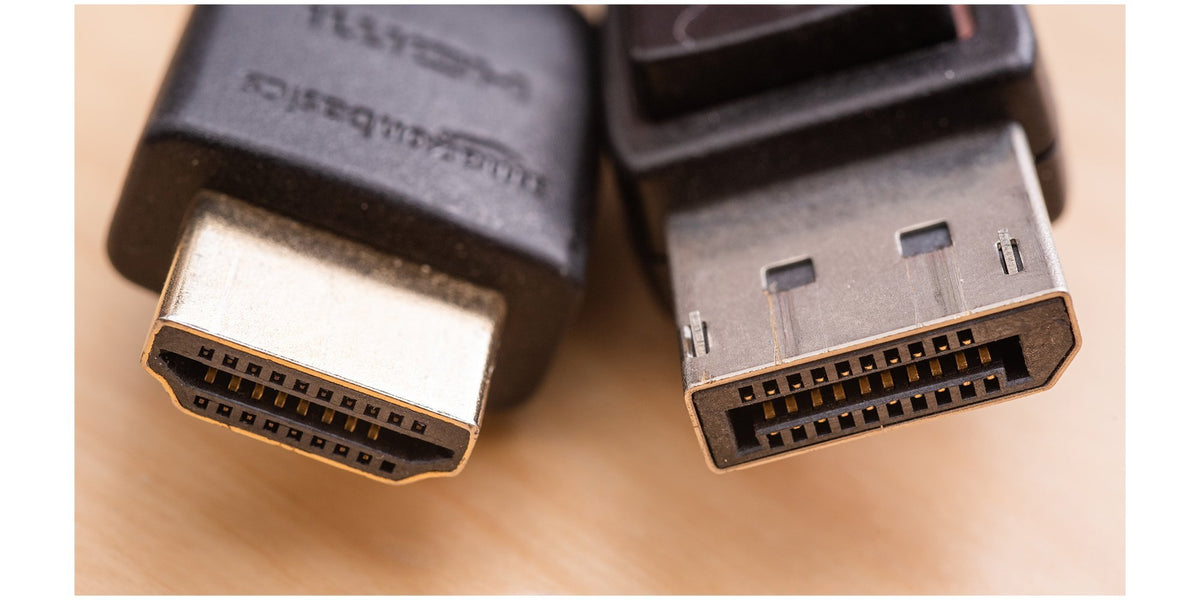
Deciding Between HDMI Or DisplayPort Monitors
Thee DocKtor is often asked, “Which is better HDMI or DisplayPort (DP)?” The answer also applies to their USB-C Alt. Modes and as with most technical questions is, “It depends on the application(s).” However, the following are things to consider when deciding on a display monitor purchase.
Considerations
Video Source
If your video source has one or the other, you should consider first a display monitor that has the corresponding video sink. i.e. If your docking station includes a native HDMI port connection (downstream facing output) consider a monitor that has a native HDMI (input or upstream facing port connection). There are adaptors for going from one to the other, but these are not recommended for most applications.
Cable Connections
It is also best to use the cable that came with the monitor (if included in the box). Keep in mind the actual connector size when changing between cables connections (i.e. full, mini, micro, or Type-C connectors exist for both HDMI and DisplayPort). If possible, try not to use connector adaptors.
Standards
The following is a table showing what these two prevalent standards are capable of. Note, “capable of”. While the standards specify these capabilities, many are optional in the standard and may not be implemented as expected in a display source (docking station, PC, Macbook, Alt. Mode port), display monitor sink, or even cables and adaptors between the two.
|
DisplayPort |
HDMI |
||||
|
1.2 |
1.4 |
2.0 |
1.4 |
2.0 |
2.1 |
|
4K 60Hz |
8K 30Hz |
8K 60Hz |
4K 30Hz |
4K 60Hz |
10K 120Hz |
While both standards support Audio and Video, you’ll need to verify what configuration has been implemented and supported by your specific host device and display monitor.
Unique Features
DisplayPort
- Full-Size connector is equipped a locking mechanism
- Possibility of daisy-chaining (MST) up to six displays at once if your GPU allows several DisplayPort interfaces. NOTE: Daisy chaining the DP signal is not possible with Universal Docking Stations.
HDMI
- Audio Return Channel (ARC) that allows you to send audio from the TV to the sound bar or AV receiver.
- Generally, only compatible with only a single monitor at a time. However, Universal Docking Stations can support dual monitors simultaneously.
To choose between DisplayPort or HDMI it is important to understand various use cases and performance details of the workstation applications.
Feel free to contact Targus for help.


