PC Maintenance Is No Longer Optional
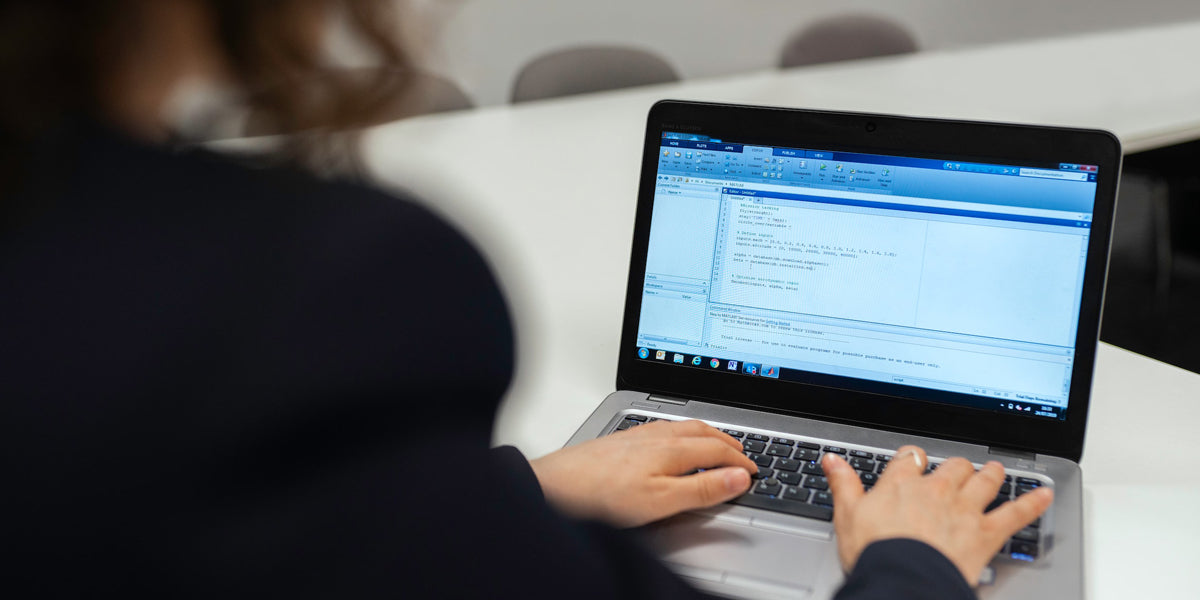
Not Just Windows Updates
To keep your dock working properly, it is no longer optional to apply updates to a PC, it is imperative.
To complicate the matter, updating the machine using only Windows Update neglects to search for and apply model-specific updates that support the functionality of the machine. End users and IT professionals must adopt workflow that includes visiting the OEM support page or executing OEM support software – even on “new” PCs. It is important to note that these devices, and others, are maintained by the host OEM, not the OS, and not Targus/Hyper.
These updates are often only available on the PC manufacturer’s support site and are specific to a PC make, model, and version/type/generation. And because they support USB-C Power Delivery for example, many cannot be applied by the usual Windows Update processes. However, they remain necessary for security, performance, and proper operation of connected devices and power supplies.
Many firmware changes are implemented outside of the OS (pre-start of Windows) and therefore have the potential to render a PC inoperative if not completed correctly. For example, a BIOS firmware update that improves Power Delivery may need a functional Power Delivery controller to complete, a “Catch 22” if you will.
Why So Many Updates?
Updates are necessary to support continuous change to technologies. Power delivery (PD) over USB-C, new and emerging Alternate Modes, protocols like Thunderbolt, and even supply chain issues which forced manufacturers to redesign products mid-production. Manufacturers must support it all.
Security Implications
In years past, the philosophy of, “if it ain’t broke, don’t fix it” was applied to PC maintenance. Then, and just a few years ago, maybe pre-pandemic, IT departments started to realize the advantages of applying patches and updates to keep the platform secure. Certainly, many zero-days and other malware were exposed in the WFH era that burgeoned during the pandemic. Note, during this same period USB-C Alternate Modes and power technologies were evolving.
Update USB-C and Thunderbolt Firmware
Because of all the changes to Power Delivery (PD) over USB-C, plus the new and emerging Alternate Modes, and the changing mode technologies including Thunderbolt 3 and more recently Thunderbolt 4, not to mention the supply chain issues that made manufacturer’s (including Targus and Hyper) redesign, many software and firmware changes are necessary. Many firmware changes are in support of hardware changes, including Power Delivery controllers for example, but don’t always keep up with the associated hardware modifications and changing Power Delivery and USB-C mode specifications.
Update Power Delivery Firmware
Power and charging operations are independent of Windows. Consider that a laptop battery must be able to be charged even if the PC is not running Windows. Therefore, for power and charging the PC before Windows is running, Power Delivery controllers and charging circuits must function correctly and be able to contract for PD with a device capable of Power Delivery.
Power Delivery (PD) and especially Power Delivery Pass-Through (PDPT) over USB-C depends very much on the Power Delivery controllers in both the PC and the downstream device; and in the case of laptops, also the battery charging circuitry. The PC Power Delivery controllers and associated circuitry utilize BIOS and firmware specific to their PD operation, and this firmware impacts how the devices work together both during and after a PD/PDPT contract is established.
Update BIOS
A reliable BIOS is necessary because much of the PD/PDPT functionality is handed off from BIOS to Windows during its Windows start-up. This hand-off enables Windows users to make changes in power operation, but usually these are effective only while Windows is running, not before.
If BIOS hand-off to Windows is not completed correctly, not only PD but also USB-C connectivity mode issues can manifest. The PD contract contains the USB Alt. Mode configuration. Blinking screens are often an issue with PD contract struggles between a PC and connecting device because the BIOS PDC hand-off to the Windows PDC hasn’t completed correctly. It is recommended to update BIOS when connecting device or power supply operation is inadequate.
Applying PC Manufacturer Updates Without Administrator Privileges
Downloading and applying PC manufacturer updates will require Administrator rights to Windows in the same way implementing Windows Updates does. Giving Administrator rights to a user can be problematic in the least and often insecure. Targus cannot implement these necessary changes to user PC due to liability and/or security issues.
Fortunately, PC manufactures supply utilities that run in Windows to update BIOS and other firmware (including USB-C and Power Delivery related firmware) upon reboot. These require a laptop battery to be at a minimum charge level while the PD controller firmware for battery charging is modified.
It is recommended to consider including the manufacture’s PC update utilities in the corporate image and educate users on how to run them when a manufacturer’s update is not available via Windows update methods including SCCM. Many of these utilities can be limited in their scope.
Recommendations To IT
Most of the issues observed when using docks and external devices on Windows platforms can be solved with proper PC maintenance. Not only Windows Updates, but also updates advised by PC manufacturers (i.e. support.hp.com) should be implemented:
- Before deployment, update any new PC per the manufacturer’s support site before it is provided to the end user.
- Once deployed, implement security patches as they become available and teach users to run manufacturer supplied utilities that will update their specific PC firmware that may also contain issues.
- When diagnosing problems that manifest upon connection of peripheral devices, especially docking stations, power supplies, and USB-C PD Pass-Through devices, seek out manufacturer changes to BIOS, firmware, and drivers that impact functionality and performance of these devices. Other troubleshooting advice is available here.
Most commonly Targus finds that BIOS, USB-C including Thunderbolt firmware, and graphics driver updates are all necessary, but we also find the occasional driver conflict. For example, a Realtek audio device driver first deployed by Lenovo caused connected USB devices to intermittently fail. Lenovo released a Realtek driver update days after the original and long before it was available via Windows Update.
In general, it is good practice to update any PC per its manufacturer to ensure proper USB, USB-C, and Power Delivery operation, especially with Thunderbolt host ports. Note, this is in addition to any Windows Updates as USB-C functionality is done outside of OS start and to ensure BIOS hand-off to the OS. Also, many Windows Updates require a reboot to fully implement. Finally, paranoid IT specialists like The DocKtor suggest a restart daily in attempt to prevent any applications that may contain a zero-day from running unattended.
Other Platforms
For MacBook, Chromebook, Android, and Linux platforms it is similarly important to patch and apply updates often.
Please contact your Targus representative or DocKtor for further support or information.
US Website: https://us.targus.com/pages/support
Telephone: 800.283.6325
Canada Website: https://ca.targus.com/pages/support
Australia Website: https://au.targus.com/pages/support
Email: infoaust@targus.com, Telephone: 1800-641-645
New Zealand Telephone: 0800-633-222
Latin America Email: soporte@targus.com


