Targus DOCK222 Thunderbolt™ 3 8K Docking Station with 96WDC Power Delivery Application Note
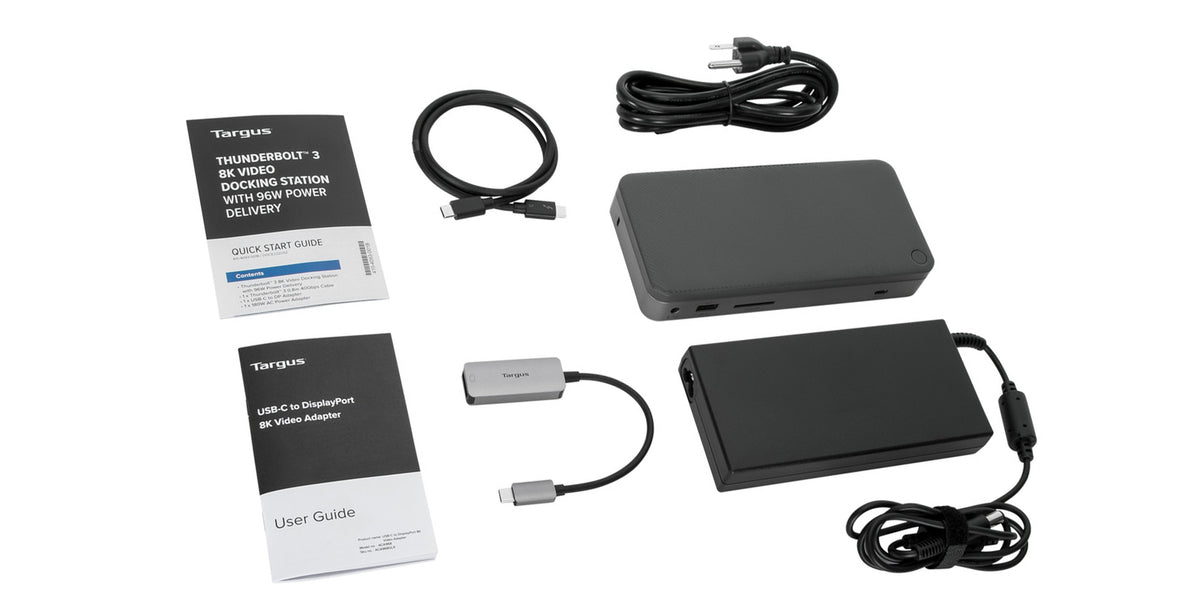
Targus released the DOCK222 Thunderbolt™ 3 8K Docking Station with 96WDC Power Delivery superseding the Targus DOCK221. While Thunderbolt and other USB-C® Alternate Modes are not universal (cannot be converted to USB Standard-A) the DOCK222 will perform best with Windows, macOS, and Linux Thunderbolt 3 or Thunderbolt 4 host platforms. In addition, the DOCK222 will function with most USB-C Alternate Mode host platforms including those utilizing the Windows, Android (including DeX), iPad Pro, ThinPro, and other Operating Systems with USB-C Alternate Mode support.
The following Application Note explains the interoperability, functionality and performance users can expected when using the DOCK222 in various modes. It also contains comparisons to other Targus docking stations and recommended configurations.
Topics
DOCK222 Ports
Additional Features
Power Delivery
Video Performance
Comparison to the DOCK221
Comparison to the DOCK430
Comparison to the DOCK182/190/192 Universal Docking Stations
Host Compatibility
Recommended MacBook (no DisplayPort MST) Configuration
Recommended Windows PC (with DisplayPort MST) Configuration
Recommended USB-C Hot-Desking / Hoteling Configuration
Known Issues
Support
Availability
DOCK222 Ports

The DOCK222 has two DisplayPort++ (DP) ports for display monitor connection(s). These ports support up to applicable DP1.4a HBR3, HDR, MST, and DSC DisplayPort options to 8K resolution. See the table below. The DOCK222 has a downstream facing Thunderbolt port for daisy chaining, for a display monitor connection, or for other USB-C Alternate Mode devices i.e. a storage device. The port can provide up to 5VDC @ 3A downstream facing power. As with all of Targus docking stations the DOCK222 has a 1Gbps Ethernet RJ45 port supporting secure wire-speed LAN/WAN connectivity. This Ethernet port supports PXE, WOL, and many other Ethernet features not often found in universal docking stations.
It also has five USB 3.2 Gen 1 (aka USB 3.0 SuperSpeed 5Gbps) Type-A downstream facing ports. The USB-STD-A port on the front supports high power BC1.2 charging (5VDC @ 1.5W) for phones/tablets/etc. The other Type-A ports provide up to 5VDC @ 900mA and can power many USB Standard-A devices. A USB 3.2 Gen 2 (SuperSpeed+ 10Gbps) Type-C downstream facing port with 5VDC @ 900mA power delivery is also on the front. You can plug a flash drive or other peripheral into this port for 10Gbps USB performance. You can even plug a Targus Universal Docking Station, i.e. the DOCK182, for even more display monitors, assuming your host graphics can drive them.
The DOCK222 has a 3.5mm combo in/stereo out audio port on the front for headphones, a microphone, or other combo audio device. An SD 4.0 card reader slot is also on the front of the device. Many use this slot to keep important external storage available for the hosts being connected.
Additional Features
The DOCK222 has the preverbal lock slot and also previsions for mounting via the Targus ACX003GLZ VESA mounting bracket (sold separately). A detachable/replaceable 0.8M passive 40 Gbps 5A Thunderbolt 3 Type-C cable comes with the DOCK222 for a serviceable connection between the upstream facing Thunderbolt 3 port and the host device. Please use only the included Targus Thunderbolt 3 cable for connecting to host devices. Contact Targus for spares or replacement options.
The DOCK222 also comes with its own full range AC input power supply for the DOCK222 power and the host power delivery. The DOCK222 power button is used to toggle the DOCK222 power ON/OFF. Some host devices will wake from sleep upon toggling the power button OFF/ON. Host implementations supporting the power button operation vary. A white LED illuminates when the DOCK222 is powered and toggled ON. An LED illuminates purple when a Power Delivery contract is established between the DOCK222 and a Host device. At the time of this writing the Targus Docking Station Utilities have not been validated with the DOCK222.
Power Delivery
The DOCK222 Power Delivery is implemented to the applicable PD3.0 specifications supporting PD3.0/PD2.0 power contracts at 5VDC (phones), 9VDC (Apple), 15VDC (many Dell, HP, and Lenovo) and 20VDC (MacBook and higher performance PC) up to 96W. It does not support a 12VDC (some older HP) power requirement. 20VDC @ 4.8A (96WDC) is more than adequate for most host devices. If connected to a device that wants more than 96W the DOCK222 will contract at the maximum power contract the host device requests up to 96W.
For example, if connected to a PD2.0 host like a Dell Precision that can request up to 130W, the DOCK222 and Precision will contract at 65WDC (20VDC @ 3.25A). The devices will contract at the maximum contract the host device supports. If connected to PD3.0 host like the 2021 MBP M1 MAX that can request up to 130WDC, the DOCK222 and Macbook will contract at 96WDC (20VDC @ 4.8A). Usually enough for most daily use cases. These devices will contract at the maximum contract the DOCK222 supports.
Windows users may see an optional Billboard that can be ignored or turned off.
Video Performance

The DOCK222 is great for applications requiring uncompressed or near loss-less video rendering. It can be configured to support a single 8K or dual external 4K UHD monitor displays. Video features and performance depend on the host graphics capabilities with the Titan Ridge connection manager, host connection topology, the monitor(s) capabilities, and the monitor(s) connection including the cable(s) thereof. The following table shows the maximum resolution and timing available in various configurations.
Comparison to the DOCK221
Like the DOCK221, the DOCK222 uses the Intel Thunderbolt chipset, code named Titan Ridge and is implemented to be compatible with both Thunderbolt and other Alt. Mode host platforms. Like the DOCK221, the DOCK222 utilized an MST switch to provide dual video from its dual DP ports. Late model Macbooks and the macOS do not support MST and so dual extended renderings are not possible using the DOCK222. The DOCK221 supported up to 85WDC, the DOCK222 supports up to 96WDC Power Delivery.
Comparison to the DOCK430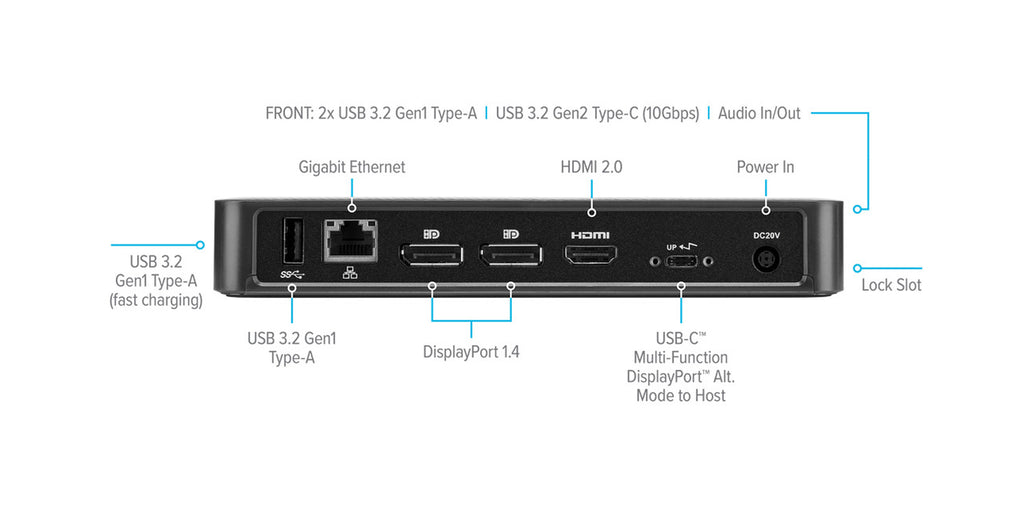
The DOCK222 uses a Thunderbolt 3 connection to the host, compatible with Alt. Mode hosts. When connected to a Thunderbolt 3 host the Thunderbolt tunnel can support the equivalent of two-streams of four-lanes each of DisplayPort data. The DOCK430 uses a USB-C Multi-Function DisplayPort Alternate Mode connection to the host. When connected to either a USB-C Alternate Mode or Thunderbolt 3 host it has not more than two-lanes of DisplayPort data.
Comparison to the DOCK182/190/192 Universal Docking Stations
The DOCK222 requires a Thunderbolt host connection for maximum performance and functionality. It can also be connected to a USB-C Alternate Mode host port for limited performance and functionality. With either of the connections many high-resolution video performance configurations are possible without the need for aggressive compression. The DisplayLink software is not required for the DOCK222.
The DOCK182/190/192 are Universal Docking Stations compatible with Thunderbolt, other USB-C Alternate Modes, and even USB 3.1 Gen 1 (5Gbps SuperSpeed) host connections in USB-C or USB Standard-A. These Universal Docking Stations utilized the Synaptics DisplayLink adaptive compression technology for video and data over USB. The DOCK181/190/192 support Power Delivery to 100WDC and the their power can be converted to legacy/barrel type host power in Standard-A host platform connection situations. This includes supporting Windows PC, Ubuntu PC, Macbooks, Chromeboks, and Android host platforms with only USB Standard-A/B connector ports. The Synaptics DisplayLink software is required for the DOCK181/190/192.
Host Compatibility
While the DOCK222 is compatible with just about every Type-C technology, the only mode that the DOCK222 does not function with is regular USB 3.2. It cannot be converted to work with a USB Type-A/B ports containing only USB protocol, use a Universal Docking Stations like the Targus DOCK182 for that.
One of the Alternate Modes (i.e. Thunderbolt or DisplayPort) must be present for the DOCK222 Upstream Facing Type-C connection. The DOCK222 has been validated with the current releases of the following:
- Windows 10 and Windows 11 PC with Alternate Mode (DP, MFDP, Thunderbolt) Type-C Port
- macOS latest releases of BigSur and Monterey, the latter recommended
- Linux platforms supporting Type-C Alternate Mode technologies and Power Delivery (various)
- Android platforms supporting Type-C Alternate Modes
- Various Embedded and Thin Client OS including HP ThinPro platforms supporting Alternate Modes
For proper secure operation and performance, it is recommended and often required that the upstream device host be updated per the manufacturer’s support site, i.e. support.samsung.com. This may include BIOS updates, firmware updates, driver updates, Thunderbolt software updates, graphics updates, USB host controller updates, monitor driver updates, OS updates, and other updates. Please refer to the host device manufacturers web support sites for these updates.
There are no firmware updates to the DOCK222 currently available or planned. Contact Targus to understand if a DOCK222 firmware update is available.
Recommended Macbook (no DisplayPort MST) Configuration
Most late model MacBook utilize the Thunderbolt tunnel to support the equivalent of two-streams of four-lanes each of DisplayPort data. They do not support utilizing DisplayPort Multi-Stream Transport (MST) for daisy chaining DisplayPort data with capable display monitors. These late model MacBook do support Thunderbolt daisy chaining for multiple monitors. However, as of this writing the M1 based MacBooks do not support this configuration.
Except with M1 based Macbooks, it is possible to use the DOCK222 downstream facing Thunderbolt port for a second external monitor display rendering. In this configuration utilize either one of the DOCK222 downstream facing DP ports for the first external display monitor and use the downstream facing Thunderbolt port for the second display monitor. A USB-C Alt. Mode cable adapter for HDMI or DP is supplied separately to support this configuration. Targus recommends either the ACA969GL USB-C to HDMI Adaptor or the ACA968 USB-C to DisplayPort Adaptor.This configuration is also recommended for Windows PC with a Thunderbolt host connection to the DOCK222. However, it does not support dual external monitors when connecting the DOCK222 to Windows PC USB-C Alternate Mode host port. This configuration is recommended for predominantly Thunderbolt host connections in hoteling/hot desking applications.
Recommended Windows PC (with DisplayPort MST) Configuration
Most late model Windows PC with USB-C Alt. Mode host ports support MST. Here it is possible to connect both external monitor displays to each of the DOCK222 downstream facing DP++ ports. However, it does not always support dual extended monitors when connecting the DOCK222 to a Windows PC Thunderbolt host port. This configuration is recommended for predominantly USB Type-C Alternate Mode PC host connections in hoteling/hot desking applications.
Recommended USB-C Hot-Desking / Hoteling Configuration
Because the DOCK222 was designed to support both DisplayPort MST and downstream Thunderbolt daisy chaining, but not simultaneously, it is only possible to support a dual external display monitor rendering in environments with only USB-C Alt. Mode hosts. In hot desking scenario the DOCK222 can be setup for a Thunderbolt host with the understanding that connecting to an Alt. Mode host will enable rendering on only one external display monitor. Alternatively, DOCK222 can be setup for a PC with the understanding that when connecting to a Thunderbolt host only one external monitor will render graphics.
In environments with Thunderbolt 3 and USB-C Alt. Mode hosts it is recommended to connect a single monitor to either of the DOCK222 downstream facing DP++ ports. The downstream facing Thunderbolt 3 port may be used for a compatible Thunderbolt 3 storage device or any other compatible device including USB devices.
Known Issues
Targus has observed intermittent video sync issues when connecting with 2019 MBP 16” and DisplayPort display monitors. Some devices including USB-C video cable adapters do not enumerate consistently when connected to the DOCK222 downstream facing port and then connecting the DOCK222 to a MacBook host.Thunderbolt technology is still maturating and not as stable as other Type-C and USB technologies for many use cases.
Please contact your Targus representative or DocKtor for further support or information.
US Website: http://targus.com/us/support
Telephone: 800.283.6325
Canada Website: http://www.targus.com/ca/support
Australia Website: http://www.targus.com/au/support
Email: infoaust@targus.com, Telephone: 1800-641-645
New Zealand Telephone: 0800-633-222
Latin America Email: soporte@targus.com


